Due to the recent security enhancements by Zoom, Personal Meeting ID (PMI) meetings now require your participants to input a password before joining any meetings. This affects all free and single Pro Zoom users, including Evie users who have been scheduling calls with personal Zoom links. Here are 2 options for ensuring your call participants are able to access your Zoom meeting room in the future:
1. Keep Zoom link as-is, and update settings in your Zoom dashboard to disable passwords
Zoom has made passwords a requirement by default from April 4 2020. You can disable passwords by toggling “Require a password for Personal Meeting ID (PMI)” from your Zoom settings (Settings > Meeting > Schedule Meeting)
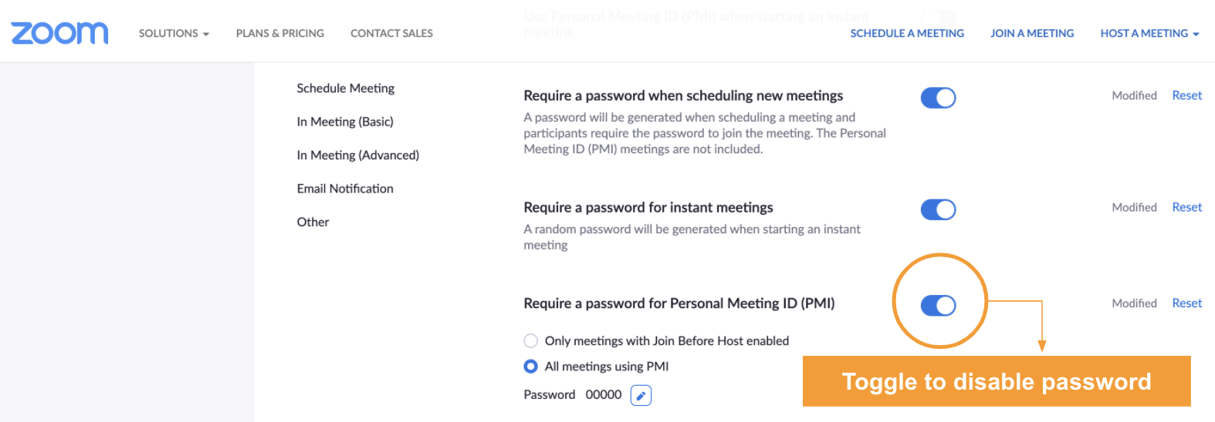
Please note that this action will result in increased vulnerability to Zoombombing, although Zoom’s Waiting Room feature (enabled by default since April 4 2020) provides some mitigation.
2. Update the Zoom link in your Evie dashboard to your new password-embedded meeting link
Personal Meeting Room links have been converted to ‘password-embedded meeting links’ by default, which you can find on your Zoom dashboard (Personal > Meetings > Personal Meeting Room).
Simply update your Zoom preferences on your Evie dashboard with this new link so that in the future, invitees who receive this link will not require a password to attend your calls**. Optionally, you may include your meeting ID and password to be sent along with each invite for backup, or if you’d like to keep your Zoom link as-is.
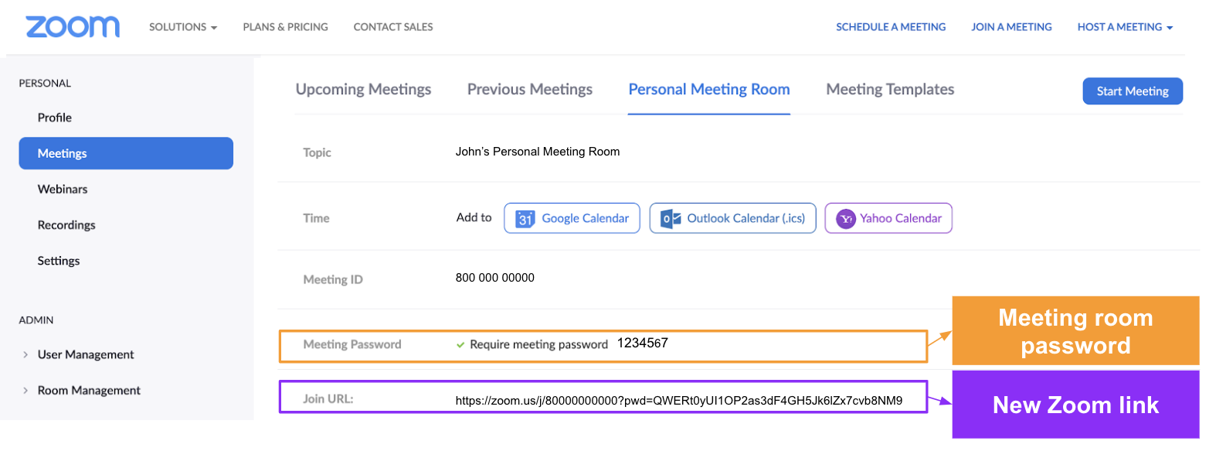
Where to find new meeting link and password on your Zoom dashboard
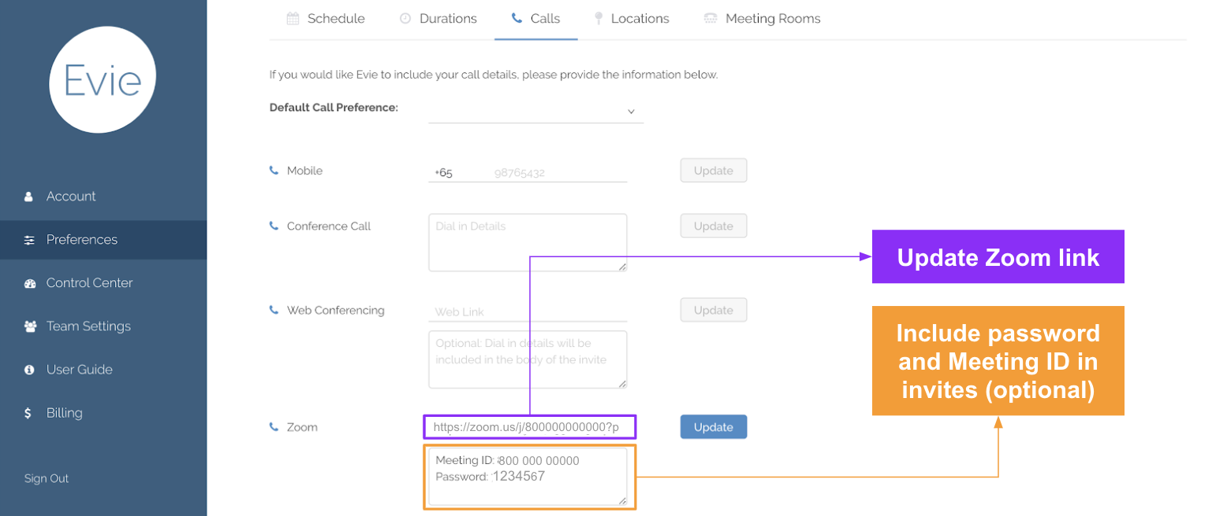
Where to update Zoom preferences in your Evie dashboard
Please also remember to update any existing invites with the new link or inform invitees of your meeting password. If you need further guidance on updating your Zoom preferences, be sure to reach out to us at hello@evie.ai.
Forty Two Labs Private Ltd © 2020 / All Rights Reserved