How do I connect Evie to my Zoom account?
On the Evie dashboard, go to Preferences > Integrations.
You'll find a *button to connect to your Zoom account here.
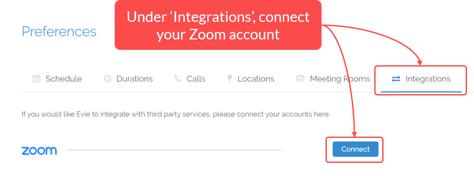
*The Zoom integration is a feature available to Enterprise Plan users. Contact us to find out more.
Evie is still using my Personal Meeting ID (PMI) when scheduling Zoom meetings. How do I get Evie to use dynamic, one-time links instead?
You need to ensure that you have your Zoom settings set to use dynamic links instead of using your PMI.
Follow the brief instructions here to do so.
I'm still using my Zoom Personal Meeting ID (PMI) that requires a password by default - how do I make it easier for my invitees to access them?
Due to security enhancements by Zoom, Personal Meeting ID (PMI) meetings require your participants to input a password before joining any meetings. This affects all free and single Pro Zoom users, including Evie users who have been scheduling calls with personal Zoom links.
Refer to this guide on how to ensure your invitees are able to easily access your Zoom meeting room.
You can find the full documentation on our Zoom Integration here.